I ran this:
Code:
sudo dpkg -i --force-architecture lexmark-inkjet-08-driver-1.0-1.i386.deb
and this is what I got:
Code:
joshua@joshua-laptop:~/Documents/Lexmark/lexmark_install/instarchive_all$ sudo dpkg -i --force-architecture lexmark-inkjet-08-driver-1.0-1.i386.deb
[sudo] password for joshua:
dpkg: warning: overriding problem because --force enabled:
package architecture (i386) does not match system (amd64)
Selecting previously deselected package lexmark-inkjet-08-driver.
(Reading database ... 207621 files and directories currently installed.)
Unpacking lexmark-inkjet-08-driver (from lexmark-inkjet-08-driver-1.0-1.i386.deb) ...
--------------------------
Installing inkjet-08-driver ...
--------------------------
Setting up lexmark-inkjet-08-driver (1.0-1) ...
-- Updating symbolic links
-- Setting CUPS AppArmor profile to complain mode
Installation Complete.
--------------------------------------------
Please remember to review the license agreement (license.txt)
at /usr/lexinkjet/lxk08/docs/ before using this software.
joshua@joshua-laptop:~/Documents/Lexmark/lexmark_install/instarchive_all$

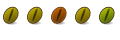

 Adv Reply
Adv Reply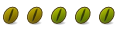


Bookmarks