After Ctrl-Alt-F2: only cursor visibleCode:Starting X Display manager [...] [T...] bridge: filtering via arp/ip/ip6tables is no longer available... [...] [T...] Bridge firewalling registered
After Ctrl-Alt-F7: black screen
Any idea pls ?
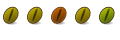
After Ctrl-Alt-F2: only cursor visibleCode:Starting X Display manager [...] [T...] bridge: filtering via arp/ip/ip6tables is no longer available... [...] [T...] Bridge firewalling registered
After Ctrl-Alt-F7: black screen
Any idea pls ?
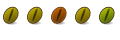
Bookmarks