Hi there,
a few weeks ago I installed ubuntu 8.04 and was very happy with it as my first Linux experience. The only problem was that when I shut down it the orange bar would go completely black and then hang, i had to hold down the of button to switch of.
I did a lot of googling and found that the problem has no end of potential fixes, but none of the ones i could find fixed the problem for me so i gave up and waited for ubuntu 8.10 to be released in hope that it would fix it.
It hasn't.
can anyone help?
I've also noticed that restarting my computer works fine so it's just shutting down.
My motherboard is a epox 8k5a3+.

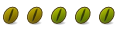

 Adv Reply
Adv Reply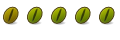

Bookmarks